I'd like to use Inconsolata as the closest free approximation of the Consolas font for editing and programming on my Mac. After downloading Inconsolata's OpenType file I changed TextWrangler's preferences so that Inconsolata becomes the font for the editor window.
This worked just fine and the text is now properly rendered using Inconsolata. I take that as a proof that the font is properly recognized by the OS in general.
Then, I tried to tweak Terminal's preferences to also use Inconsolata. To my surprise, the Terminal window shrank to this:
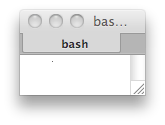
For a test, I tried to increase the font size to 288 in order to check whether the text is simply rendered really small and therefore seemingly creating a blank window. Unfortunately, to no success.
I tried to switch the fixed-spaced font in Mail and as the result, a mail window that previously displayed a message just went blank. I tried TeXShop and was able to successfully changing the editor font to Inconsolata.
It seems as if the change works well in some apps and fails entirely in other apps. Does anybody have an idea why this is the case?
How can I use Inconsolata in the Terminal (and Mail) under MacOS X 10.6.7?
