MacPorts $0.00
One of my favorite window managers (albeit for X11) is Window Maker.
In every way possible, it reproduces the elegant look and feel of the NEXTSTEP user interface.
You can download the Window Maker source code, but it is also available on MacPorts if you'd like to use package management.
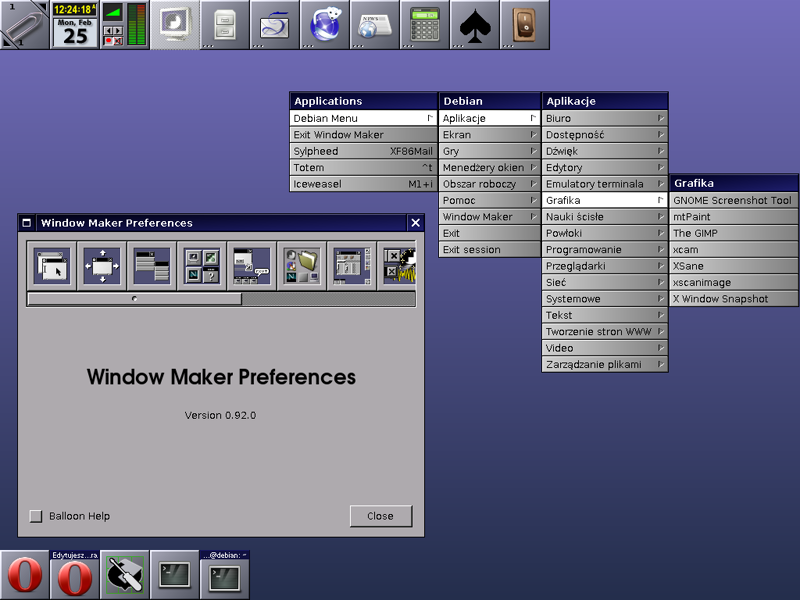
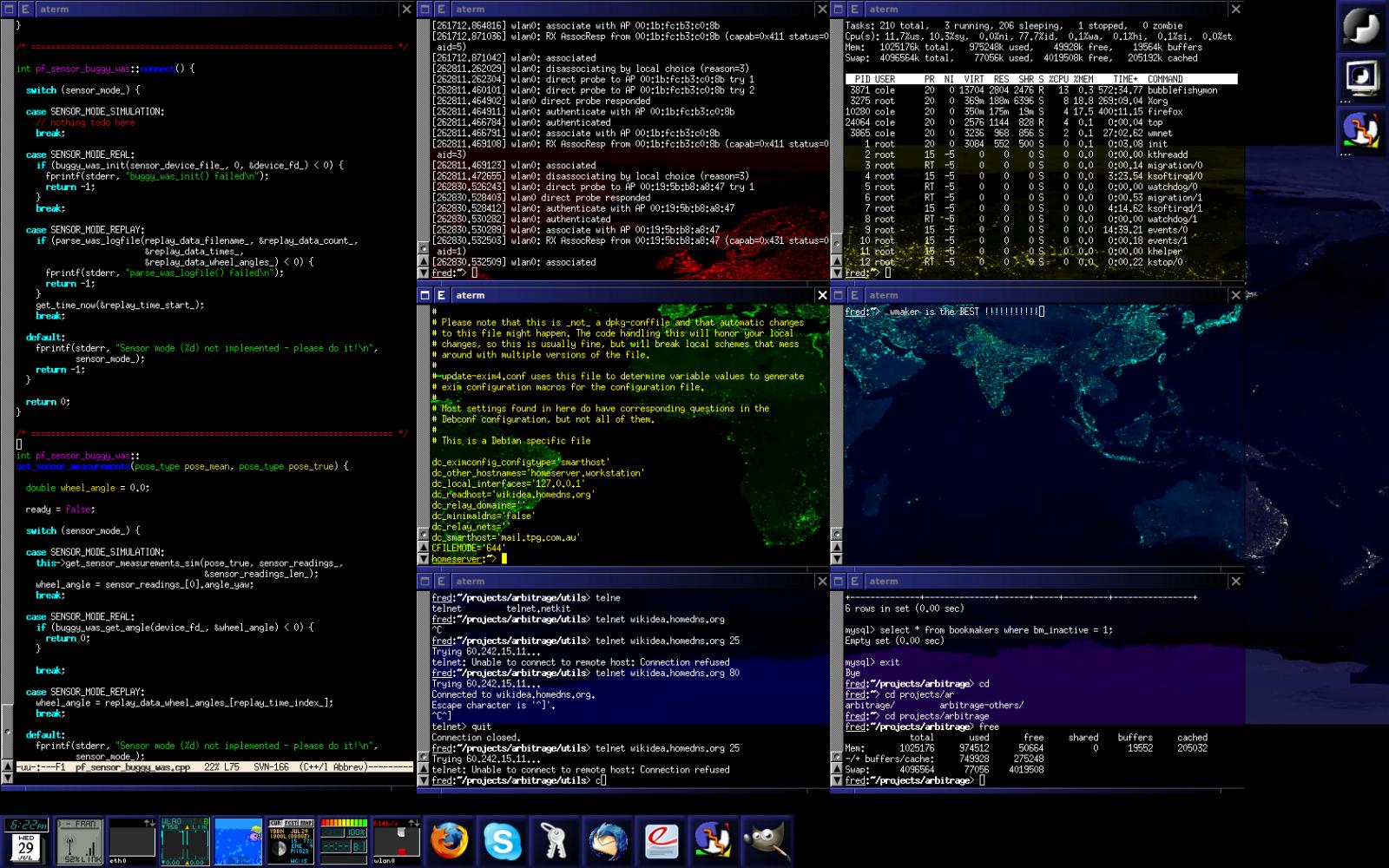
MacPorts
MacPorts is a robust, stable, mature and easy to use package management solution, for OS X. It is modeled after FreeBSD's ports system, which has been adopted as the basis of NetBSD's pkgsrc.
install Xcode 5.1.1
MacPorts requires an appropriate version of xcode; xcode_5.1.1.dmg is the most recent version for Mavericks (after registerring for a free developer account, and logging into developer.apple.com, that link will begin your xcode download). Once the download completes, open your Terminal.app and complete the installation:
hdiutil attach -quiet -noverify -nobrowse -noautoopen ~/Downloads/xcode_5.1.1.dmg
cp -npR /Volumes/Xcode/Xcode.app /Applications/
hdiutil detach -quiet /Volumes/Xcode
open -g /Applications/Xcode.app
killall Xcode.app
install MacPorts
Get to know MacPorts
curl -Ok https://distfiles.macports.org/MacPorts/MacPorts-2.2.1.tar.bz2
tar xf MacPorts-2.2.1.tar.bz2
cd MacPorts-2.2.1
./configure
make
sudo make install # *not war!*
cd ..
rm -rf Macports-*
sudo /opt/local/bin/port -v selfupdate
diskutil quiet repairPermissions /
add MacPorts to your $PATH:
export PATH=/opt/local/bin:/opt/local/sbin:$PATH
export MANPATH=/opt/local/share/ man:$MANPATH
install Window Maker and extra themes
sudo port -vsc install windowmaker wm_xtra
And you can keep everything updated simply with:
sudo port -vsc selfupdate
sudo port -vsc upgrade installed
If for whatever reason you are unsatisfied and/or need to remove MacPorts:
to completely uninstall MacPorts
sudo port -dfp uninstall --follow-dependencies installed
sudo port -dfp uninstall all
sudo rm -rf /opt/local
sudo rm -rf /Library/Tcl/macports*

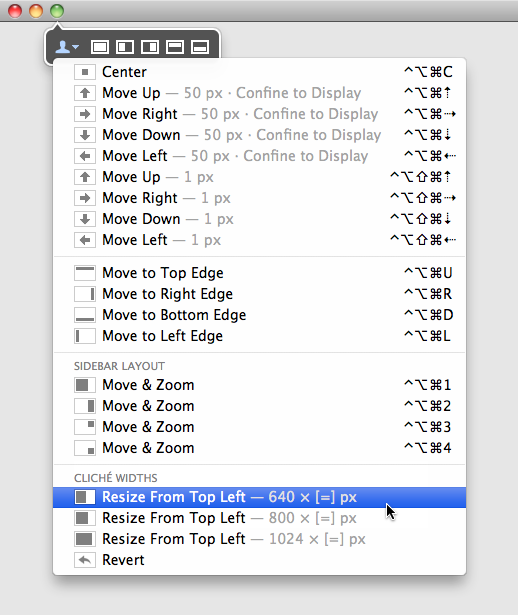
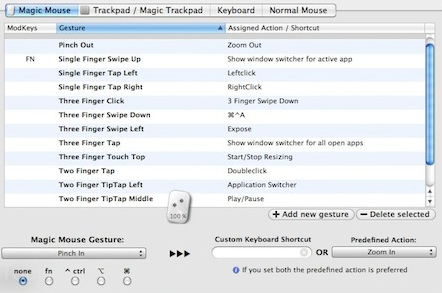
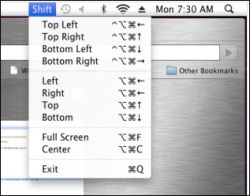
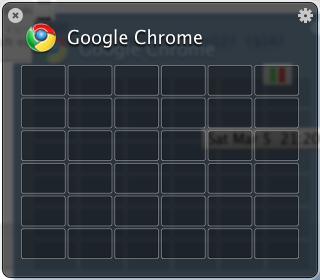
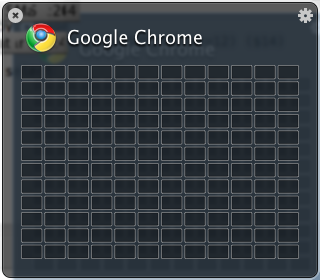
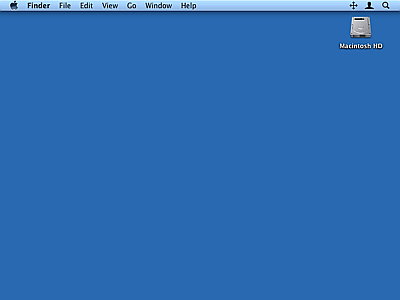
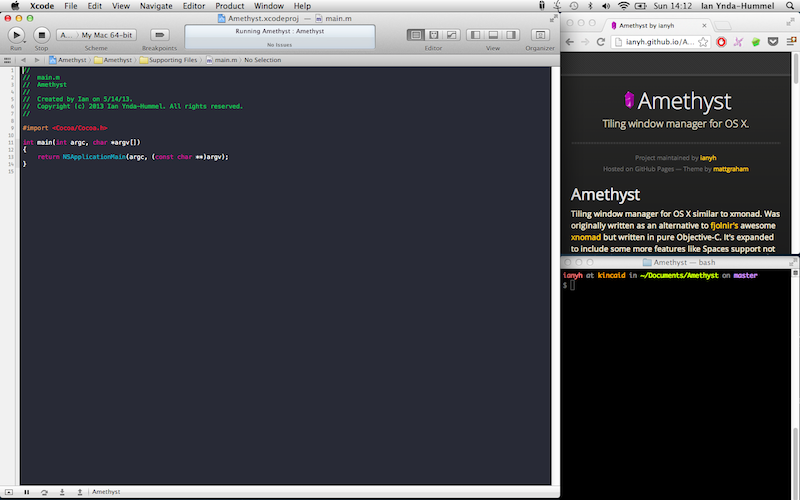


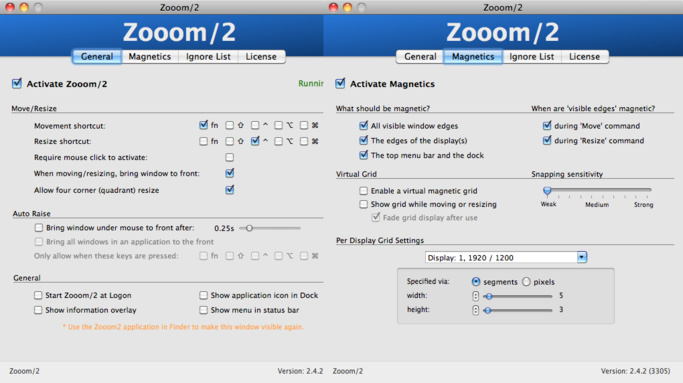
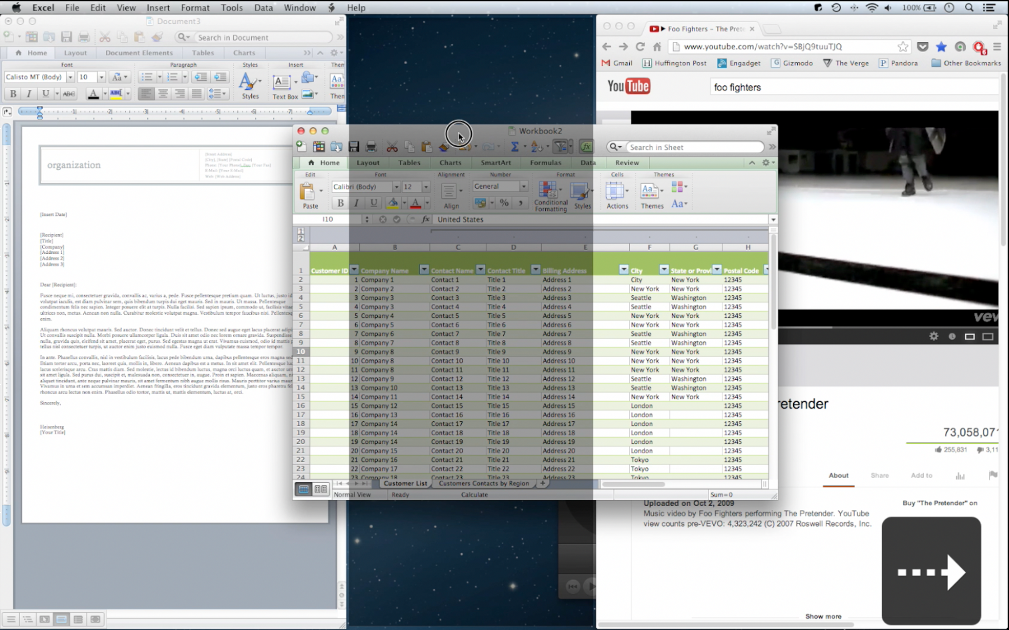
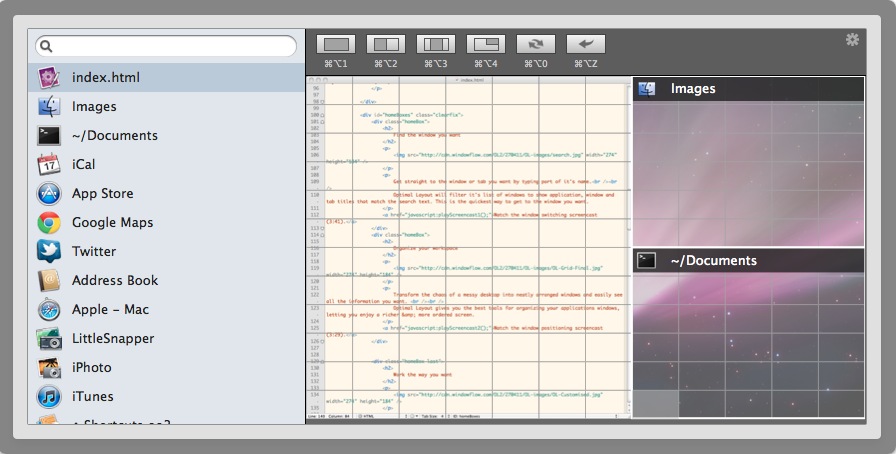
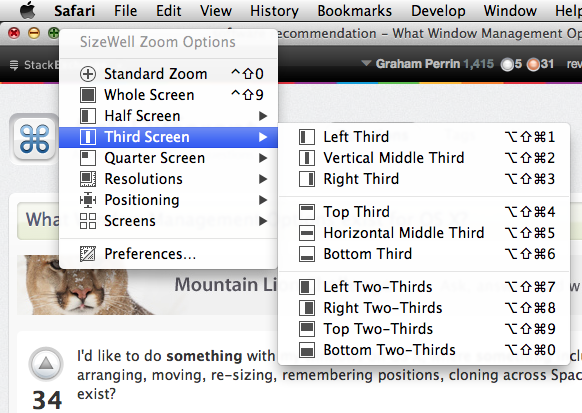
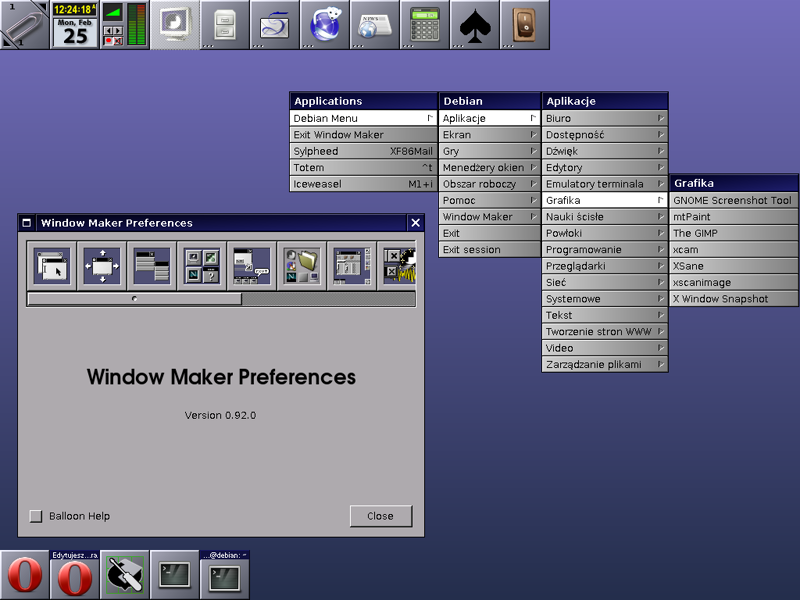
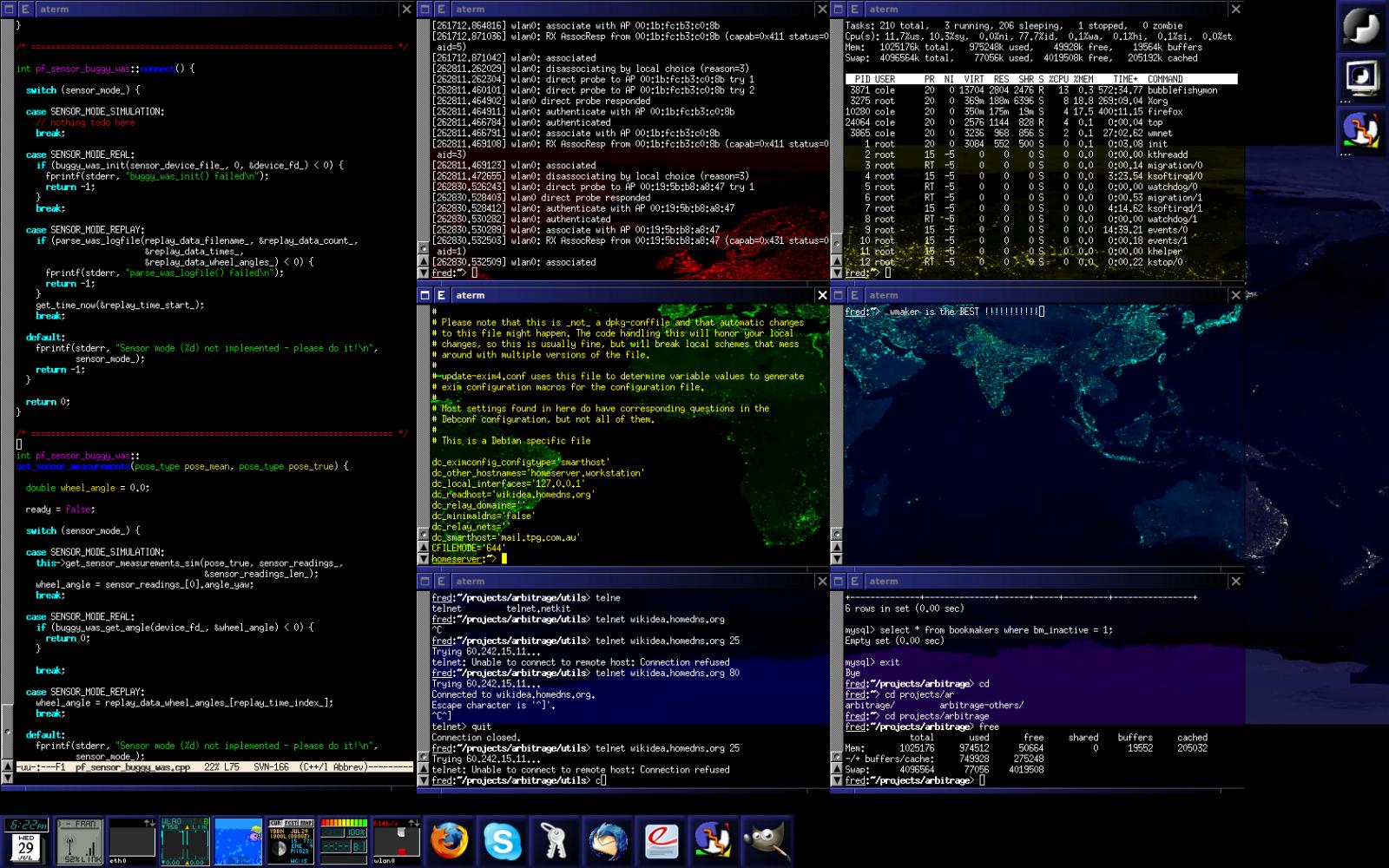
somethingthen that would accelerate the conversation and enable Google search of the subject matter. If there is a term, please update the post to include this term.