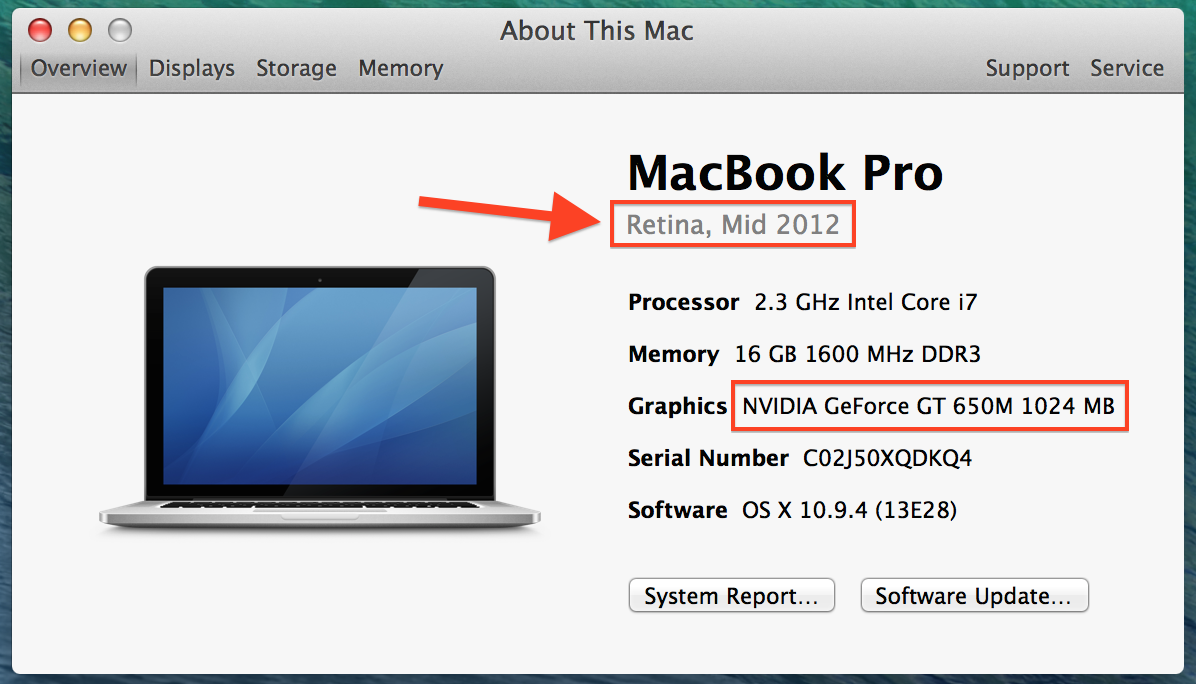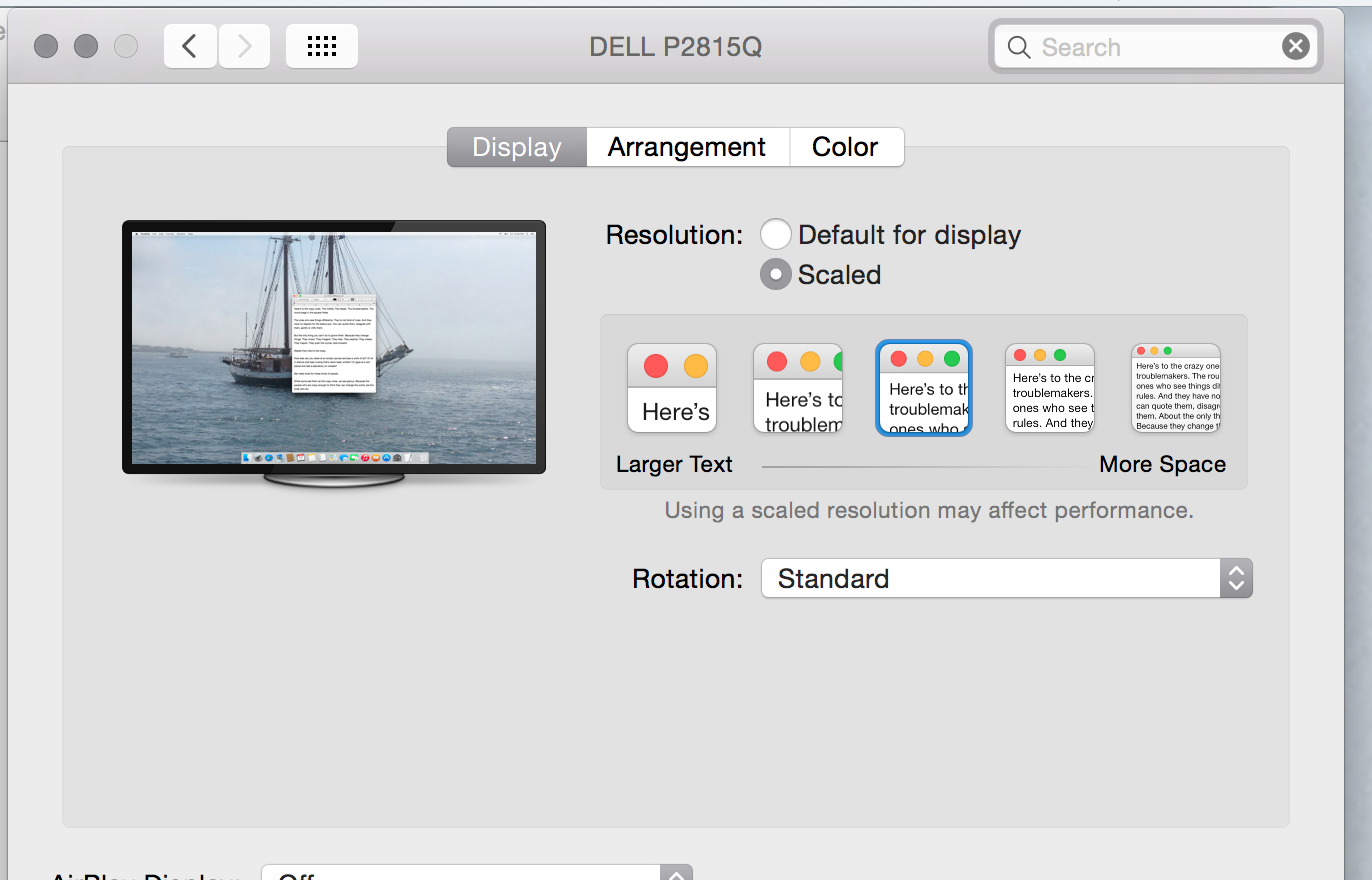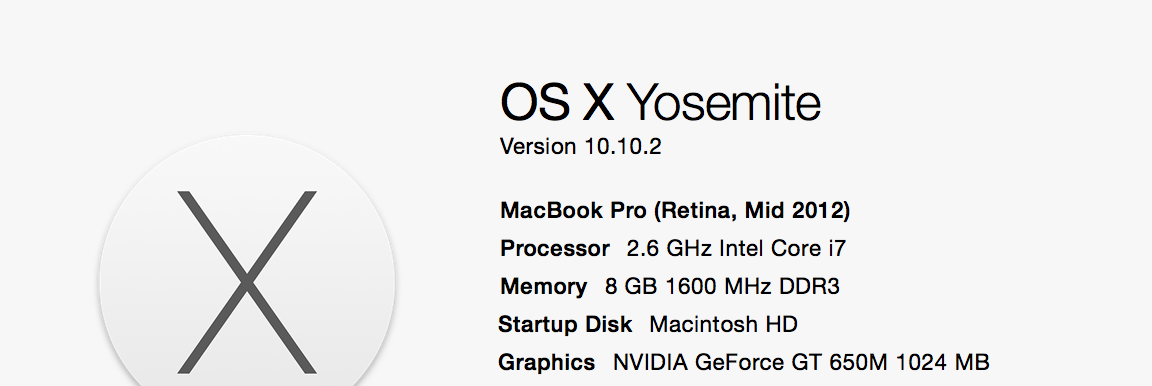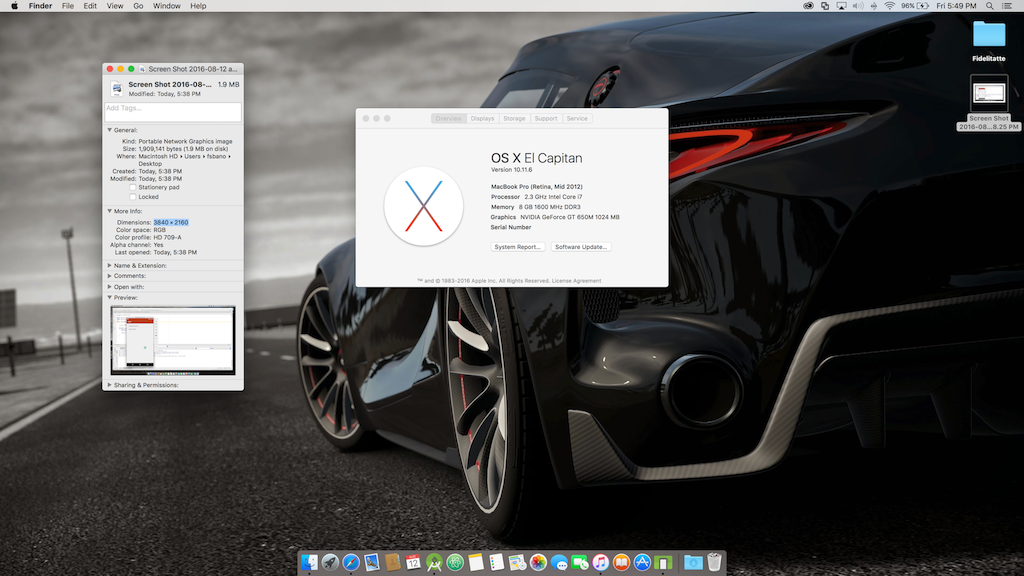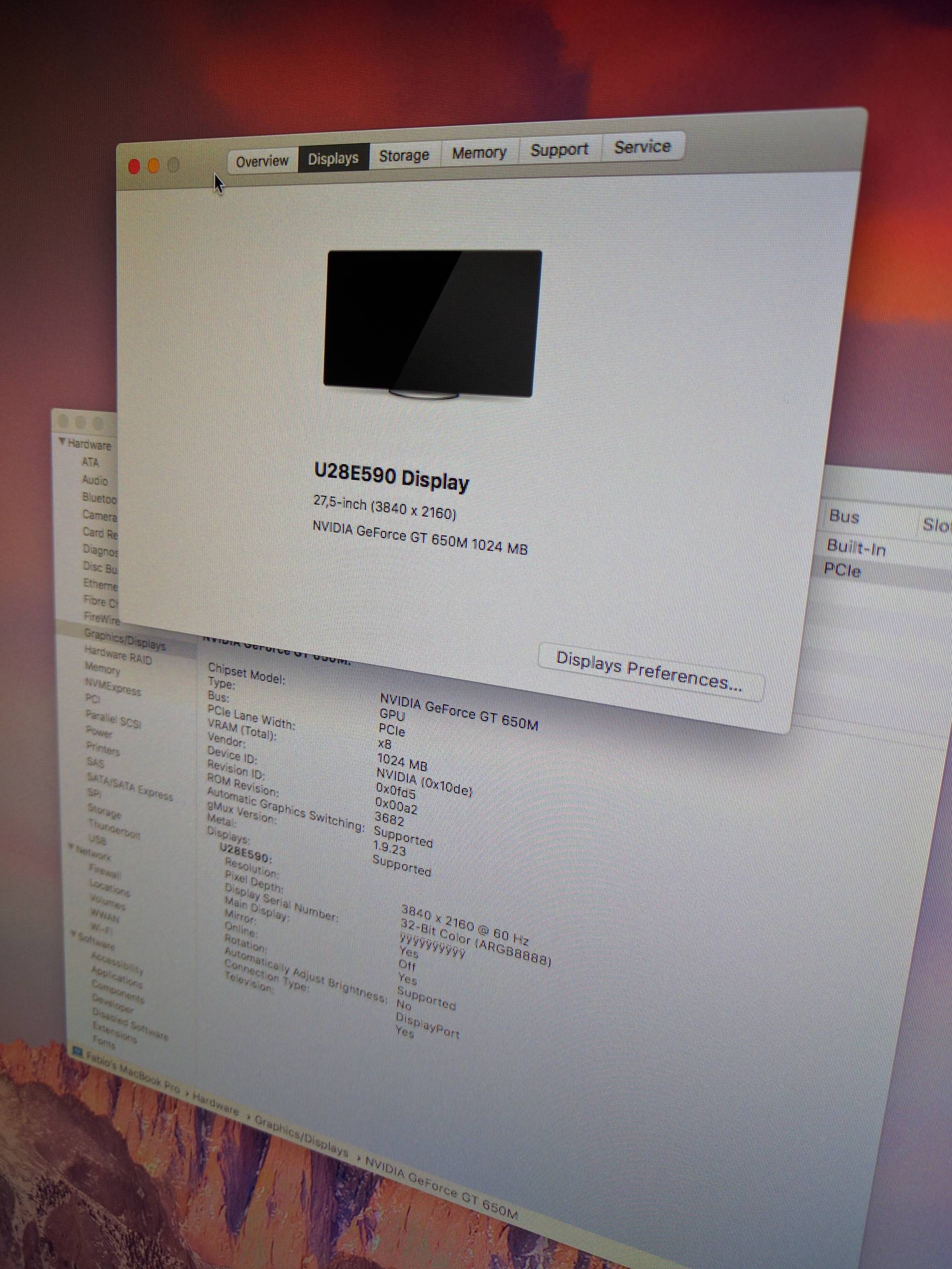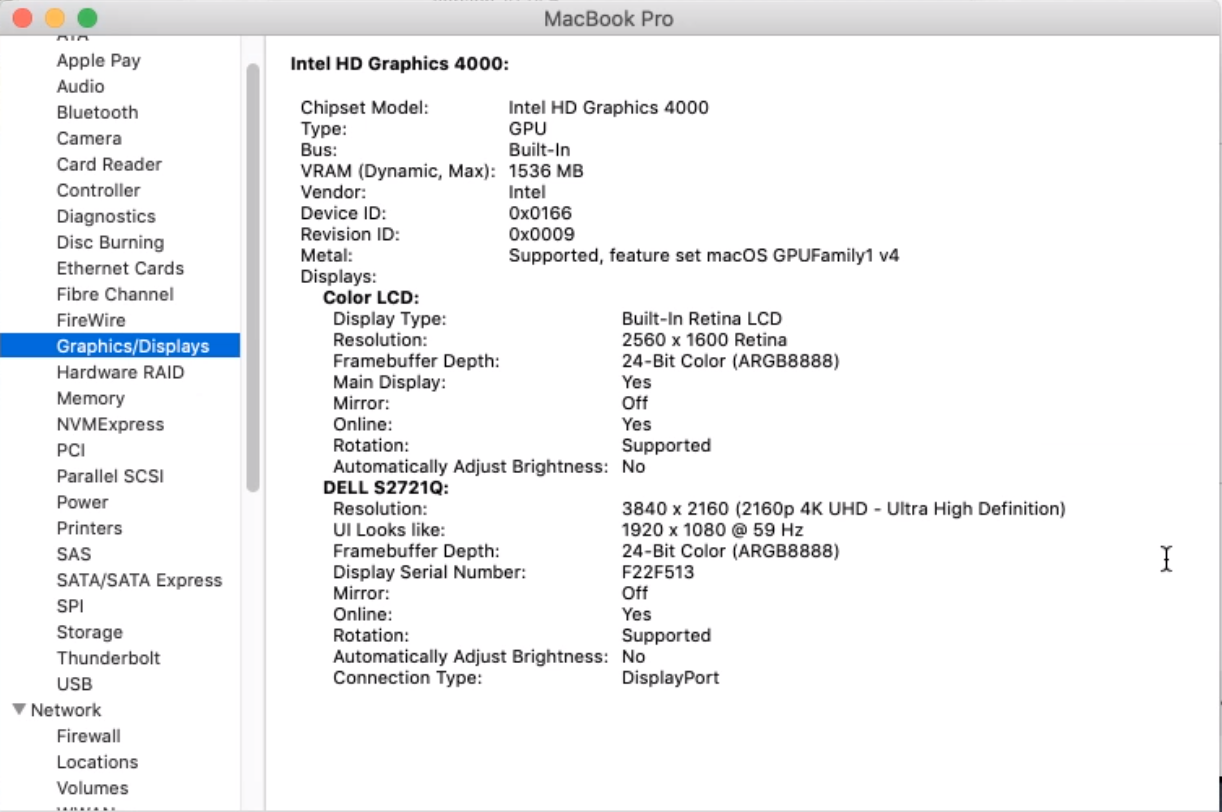Ok, so I got the display and it works just fine - power it up and connect the HDMI cable and it's set to 4K @ 30Hz (the panel's limit).
Sometimes when coming out of sleep, the HDMI panel keeps cycling through a black screen, displays "snow" or digital white noise. Sometimes it goes for 5 or more minutes! It's a weird bug and I know that opening the macbook pro lid helps it get quickly out of this weird mode. I think this might be a Mac OS X bug.
On a side note, at the native 4K resolution, everything looks the right size on the screen at 3' away but the panel is a bit too big. I have to move my head quite a bit - like when talking to 2-3 people at a party and you have to move your head to make eye contact ... maybe should have ordered the 39" display...
UPDATE
So I also bought a VIZIO 50" 4K display ("P502ui-B1E") and a new Macbook Pro 15" Retina Mid 2014 (GeForce 750M)
The VIZIO has an HDMI 2.0 port so can do 4K @ 60Hz but I noticed that Mac OS X (10.10.2) can still only do 4K@30Hz over it's in-built HDMI port while the same machine, when booted into Windows 8.1 (Bootcamp) can do 4K@60Hz very easily.